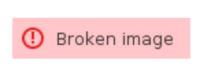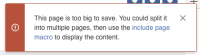-
Type:
Bug
-
Resolution: Timed out
-
Priority:
Low
-
Component/s: Editor - Attachment, Page - Attachments (Image, Video, etc.)
-
4
-
Severity 3 - Minor
Summary
When editing a page in Safari, users cannot publish a pasted image from clipboard.
Environment
MacOS - Safari
Steps to Reproduce
- Put an image to the clipboard (cmd+shift+control+4 on Mac),
- Edit a page in Safari
- Paste the image. (Image can be viewed on the editor)
- Click on Publish
Expected Results
The image should be displayed on the published page.
Actual Results
If the image is "large", attempting to publish the page will result in the following error ![]()
The page is too big to save. You could split into multiple pages, then use the include page macro to display the content
Furthermore, once another user publishes the same page via another browser (collaborative editing), the pasted image will be published as Broken Image.
If the image small, you'll be able to publish, but you'll see a "broken image" on the view page.

Workaround
Pasting of images from clipboard works fine on Google Chrome and Firefox.
- is duplicated by
-
CONFCLOUD-58892 Pasted images are broken
-
- Closed
-
- is related to
-
CONFSERVER-26011 Broken image when copy paste image into the editor using Mac's Safari, Chrome and Edge
-
- Gathering Impact
-
-
CONFCLOUD-51787 Paste screenshots from clipboard in Safari (Mac OS)
- Closed
- mentioned in
-
Page Loading...