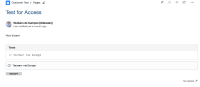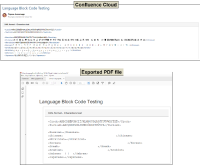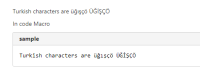-
Type:
Bug
-
Resolution: Fixed
-
Priority:
Low
-
Component/s: Page - Export - PDF
-
16
-
Severity 3 - Minor
Summary
When trying to export a page including the Code Block macro with Russian characters inside it, the same will not be displayed on the PDF page.
Steps to Reproduce
- Create a new Confluence page
- Insert a Code Block macro
- Inside the macro, make sure to add any Russian text as an example
- Save the page
- Click on Export to PDF
Expected Results
The character should be displayed without issues
Actual Results
Either a question mark or no content at all will be displayed.
Workaround
Specify the following CSS to Global PDF Stylesheet:
pre, .panel .panelContent pre {
font-family: ConfluenceInstalledFont, sans-serif;
}
div.codeContent.panelContent pre, .code pre, .preformatted pre, tt, kbd, code, samp {
font-family: ConfluenceInstalledFont, monospace !important;
}
- is duplicated by
-
CONFCLOUD-42748 Export to PDF in another language does not work with preformatted text
-
- Closed
-
- is related to
-
CONFCLOUD-59340 Cannot export double-byte characters in pre tags to PDF
-
- Closed
-
- relates to
-
CONFCLOUD-30779 Bundle Unicode font to support PDF export of non-Latin languages, symbols, etc.
- Gathering Interest