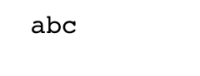-
Type:
Bug
-
Resolution: Duplicate
-
Priority:
Low
-
Component/s: Page - Export - PDF
-
2
-
Severity 3 - Minor
Environment
- Confirmed on Firefox and Chrome
Steps to Reproduce
- In the editor of Confluence, enter some double-byte characters(ex. あいうえお)
- Set the type of that character to "Preformatted"
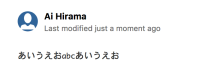
- Export page in PDF
Expected Results
The PDF contains あいうえお
Actual Results
Workaround
- Use the print function provided by the browser
- Change the text setting to other types such as "paragraph"
- duplicates
-
CONFCLOUD-42748 Export to PDF in another language does not work with preformatted text
-
- Closed
-
- relates to
-
CONFCLOUD-57543 PDF Export and Code Block Issues with Non-Latin Characters
-
- Closed
-