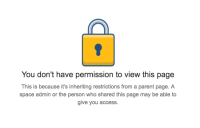-
Type:
Suggestion
-
Resolution: Unresolved
-
Component/s: Site - Users and Groups
-
None
-
8
Summary
I am a space admin for the "Addepar" space, yet I cannot view certain pages. When I go to Space Tools > Permissions > Restricted Pages, clicking "Remove restrictions" I get the padlock screen shown in the screenshot I've attached.
Environment
*Confluence Unicorn Vertigo
Steps to Reproduce
Restricted Pages created by Space Admins who have left the company leave pages that cannot be administered by anyone, unless you reactivate that user or impersonate that user and remove the restrictions
Expected Results
New Confluence Admin with Space Admin rights, roles, should be to supersede content created/restricted by former employees/users
Actual Results
Receive "You dont' have permission to view this page" This is because it's inheriting restrictions from a parent page. A space admin or the person who shared this page may be able to give you access
Notes
This is entirely restrictive for Confluence Admins tasked with managing spaces and having to resort to impersonating the admin in question to remove the restrictions. Also it's a ticket generator because it should be a lot simpler by providing whoever is now in charge of the site to administer it without having to jump through tedious hoops.
Workaround
- impersonate the user who no longer works or administers Confluence spaces to remove restrictions.
- relates to
-
CONFCLOUD-56003 New Confluence Space Admins need clear process to undo previously set restrictions
- Closed
-
CONFSERVER-37780 Allow Space Admins to modify page restrictions
- Gathering Interest