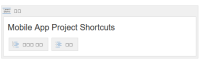-
Type:
Bug
-
Resolution: Timed out
-
Priority:
Low
-
Component/s: Macros - Table of Contents
-
2
-
Severity 3 - Minor
Summary
Broken characters shown for Macro in editor mode for non-latin Unicode characters (Korean, Japanese, Arabic, etc..) global default language
Steps to replicate
- Click on view my settings on the top right corner > Profile > Settings > Edit > Language > Set to Korean
OR Admin > General > Languages > Edit > Korean - Create new page
- Add Table of Contents Macro
Expected result
Macro show characters correctly
Actual result
Workaround
no workaround
- is related to
-
CONFCLOUD-54736 Square characters is shown when previewing Word attachment showing for non-latin Unicode characters confluence (Korean, Japanese, Arabic, etc..)
-
- Closed
-