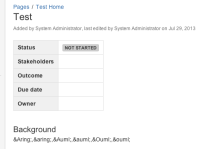-
Type:
Bug
-
Resolution: Fixed
-
Priority:
Low
-
Component/s: None
If you add Background details while creating a Decision Blueprint, special characters such as scandinavian letters are not rendered, and instead you see the html encoding, like "ö" for "ö".
To replicate:
1. Click Create
2. Select Decision Blueprint
3. Type any Scandinavian character in Background details (Å,å,Ä,ä,Ö,ö)
4. Click Create
See screenshot. I have not tried this with other characters yet. Can be reproduced in Firefox, Chrome, and IE.
- duplicates
-
CONFSERVER-29998 Background entry text in a page generated by Decision blueprint wizard is escaped.
-
- Closed
-