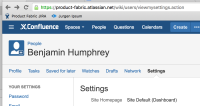Details
-
Bug
-
Resolution: Duplicate
-
Medium
-
Severity 2 - Major
-
Description
Steps to reproduce:
- Create a new production Confluence instance
- Enable Atlassian account login
- Make sure you have a profile photo set with your Atlassian account
- Log in with your Atlassian account
- Notice you have a blue man instead of your photo
- Go to change your photo
- You'll go to Atlassian account with the "drag a new image" dialog open, but behind that you can see your existing Atlassian account photo.
Reason I found this – we just spun up a new production Confluence Cloud instance for Product Fabric using HAL (product-fabric.atlassian.net) and I signed in with my prod Atlassian account which has a profile photo, but it didn't come through for me or anyone else in the team.
Also worth mentioning that JIRA works as expected and uses my Atlassian account photo.
Attachments
Issue Links
- duplicates
-
CONFCLOUD-53268 Avatar and profile information not changing in Confluence with Atlassian Account
-
- Closed
-