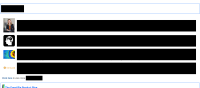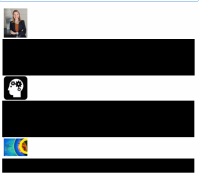-
Type:
Bug
-
Resolution: Fixed
-
Priority:
Medium
-
Component/s: None
Summary
After instance Restart from the Critical Patch that was pushed out to fix Bug:
HTML and CSS page block macros In confluence do not render correctly
Environment
Confluence Cloud
Steps to Reproduce
- All Existing or new HTML blocks fail to render properly
- Edit page and View Preview shows correctly rendered Layout
Expected Results
The Html renders as it did in preview
Actual Results
When using tables to edit a Confluence page the preview shows one way the page renders in another. Plugin Adaptavist Content Formatting Macros enable.
See attachment.
Cause
This was inadvertently caused by some recent macro wrapping changes. It can be disabled by Atlassian Support.
Workarounds
- For HTML Tables, the best workaround is to use the inbuilt table functionality in Confluence.
- An alternative is to disable the Macro Wrapping feature. You will need to contact Atlassian Support to have them disable it. NB: It may cause some loss of functionality in Inline Comments and Quick Edit.
- There is currently no workaround for CSS Stylesheet problems, but it is resolved in an upcoming release and we will keep you up to date with when that will be deployed.
- is caused by
-
CONFSERVER-38541 Documentation theme sidebar shown at the top of the page instead of at the side.
-
- Closed
-
- is related to
-
CONFCLOUD-53564 Rollover macro from Content Formatting Macros strips CSS/HTML formatting
-
- Closed
-
(2 mentioned in)