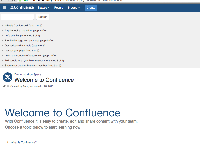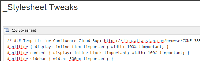-
Type:
Bug
-
Resolution: Fixed
-
Priority:
Medium
-
None
-
Affects Version/s: 5.9.1-m1
-
Component/s: None
NOTE: This bug report is for Confluence Server. Using Confluence Cloud? See the corresponding bug report.
The fix has been rolled out to all instances. If you had switched back to the Default Theme you can safely return to the Documentation theme. If you're still affected by this problem please contact Atlassian Support
Summary
After the maintenance of 20 July 2015 the Documentation theme of Confluence is broken and shows the menu/side bar of a space at the top.
Environment
Confluence Cloud Only.
Steps to Reproduce
- Switch Confluence to the Documentation theme
Expected Results
The Page tree is shown on the left hand side
Actual Results
The page tree is shown up top instead.

Workaround
Switch to the Default Confluence Theme Globally. Certain spaces may need to be configured to use the global theme afterward.
- causes
-
CONFCLOUD-53901 HTML table not rendering properly.
-
- Closed
-
- relates to
-
CONFCLOUD-38541 Documentation theme sidebar shown at the top of the page instead of at the side.
-
- Closed
-
-
CONFCLOUD-53659 Tree Shows up at Top and expanded when in an document
-
- Closed
-