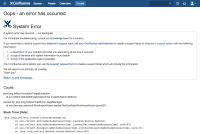-
Type:
Bug
-
Resolution: Fixed
-
Priority:
Highest
-
Component/s: None
Summary
Users are unable to import Word Documents to be used as Confluence Pages in their instance
Environment
- 5.9.0-OD-59-126
Steps to Reproduce
- Create a page in Confluence or go to an existing page (you want to view the page, not edit it).
- Choose
 > Import Word Document
> Import Word Document - Choose Browse and locate the Word document you want to import then choose Next.
The import document options appear. - Enter a title for the new page
- Choose where you want to import the file - used Import as a new page in the current space
- Choose how to handle title conflicts - used Rename imported pages if page name already exists
- Choose whether to create a single page or multiple pages based on the heading styles in the file (this option is only available if the file contains heading styles). - N/A as example document did not contain heading styles
- Click Import.
- Other import options also generate the NPE when attempting the Word Doc Import
- Both Word 91-2004 (.doc) and Word Document (.docx) file types generate the NPE
Expected Results
Page is imported successfully
Actual Results
NPE is generated and displayed on page:
Cause
java.lang.reflect.InvocationTargetException
at sun.reflect.NativeMethodAccessorImpl.invoke0(Native Method)
caused by: java.lang.NoSuchFieldError: pageManager
at com.benryan.webwork.WordImportAction.resolveTitleConflicts(WordImportAction.java:637)
Notes
It appears if the Word Document is attached and the Office Word Macro is utilized, the document can be displayed
Workaround
None
- relates to
-
CONFCLOUD-53372 Unable to Import large Word Document to Confluence
-
- Closed
-
- links to
- PIR - Priority Action
-
PIR-17 Loading...