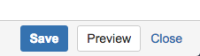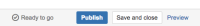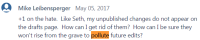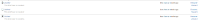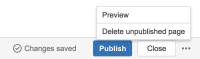-
Type:
Suggestion
-
Resolution: Fixed
-
Component/s: Page - Editor - Collaborative editing
-
3
The ability to "delete the unpublished draft" / "revert to last published version" from within the editor has been released to all customers. Please view the documentation for further details.
Of note, this change does not provide the ability to discard just your changes when collaborating with others. This feature request is being tracked separately on CONFCLOUD-45721.
Phil Oye, senior product manager
Confluence used to have an option to discard changes, or cancel the page save. This was used in the case of too many unwanted changes to be reverted. Screenshot below is showing Close as that option.
However, current Cloud releases is missing this option
Steps to Replicate
- On Confluence, click on create page
- Notice that there is no option to cancel
Expected Result
Ability to cancel the page creation
Actual Result
No cancel option nor discard option.
Workaround
Save it as draft and discard the draft.
To access draft,
Click on user profile and select draft, or use the following link replacing your instance url.
<instanceurl.atlassian.net>/wiki/users/viewmydrafts.action
Note
This is discovered on version 1000.1147.0 and 1000.1161.0
- duplicates
-
CONFCLOUD-54716 "Discard Changes" option
- Closed
- is duplicated by
-
CONFCLOUD-38764 Add Discard option to Save and Close in edit mode
- Closed
- is related to
-
CONFCLOUD-54711 Customer feedback regarding "Save and close"
- Closed
-
CONFCLOUD-54712 Customer feedback regarding "Save and close"
- Closed
-
CONFCLOUD-45721 Allow users to discard their own changes with Collaborative Editing
- Under Consideration