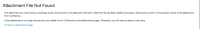-
Type:
Bug
-
Resolution: Fixed
-
Priority:
Highest
-
Component/s: None
NOTE: This bug report is for Confluence Cloud. Using Confluence Server? See the corresponding bug report.
Summary
Attachments of child pages are missing if parent page was moved cross-space. Affects 5.8.16 and 5.8.17. Upgrade to 5.8.18 if you are experiencing this issue and resolve the currently affected attachments using these instructions.
Please do not confuse with https://jira.atlassian.com/browse/CONF-36497 when attachments are missing in case if move failed.
Steps to reproduce:
- Create empty page (this is the parent page)
- Create empty child page of the parent page
- Attach a file to child page. Click on file and see download prompt.
- Move the parent page to another space
- Navigate to child page, and attempt to download the attachment
Expected Results
Attachments are moved
Actual Results
2015-11-18 11:36:00.092389500 2015-11-18 11:36:00,087 WARN [http-bio-1990-exec-83] [atlassian.confluence.pages.DefaultAttachmentManager] getAttachmentData Could not find data for attachment: Attachment: Version17LaunchDRAFT.pptx v.1 (1769495) username - com.atlassian.confluence.pages.persistence.dao.filesystem.AttachmentDataFileSystemException: No such file for Attachment: Version17LaunchDRAFT.pptx v.1 (1769495) username. Were looking at /data/jirastudio/confluence/home/attachments/ver003/203/69/819203/233/19/1769483/1769495/1
Server workaround
Cloud Workaround
- Download the plugin here
- Place the .jar in /data/jirastudio/confluence/service/psd/
- If psd folder doesn't exists mkdir /data/jirastudio/confluence/service/psd
- Change permissions:
chmod a+rwx /data/jirastudio/confluence/service/psd/confluence-attachment-recovery-1.2-SNAPSHOT.jar
- nano /data/icebat/local.yaml
confluence::psd: confluence.confluence-attachment-recovery: target: "/data/jirastudio/confluence/service/psd/confluence-attachment-recovery-1.2-SNAPSHOT.jar" - Run /sw/ondemand/install/icebatstrap/install/install-studio.sh -s (no downtime is required)
- Add ALL to logging com.atlassian.confluence.support and com.atlassian.confluence.support.upgradetask at https://<hosted URL>/wiki/admin/viewlog4j.action
- Go to Missing Attachment Recovery page - https://<hosted URL>/wiki/admin/plugins/attachmentrecovery/run-attachments-recovery-task.action
Dev Info.
- Full diff between OD-46 and OD-47 https://stash.atlassian.com/projects/CONF/repos/confluence/pull-requests?create&targetBranch=refs%2Ftags%2F5.9.1-OD-2015.46.0-0446&sourceBranch=refs%2Ftags%2F5.9.1-OD-2015.47.1-0002&targetRepoId=44
- Dev doco: https://pug.jira-dev.com/wiki/display/CBF/CONF-39975+-+Attachment+is+broken+after+moving+page
- duplicates
-
CONFCLOUD-37772 Copying page with linked attachment to another space will break the attachment link
-
- Closed
-
- is related to
-
CONFSERVER-39975 Attachments on a page are broken after moving page trees between spaces
-
- Closed
-