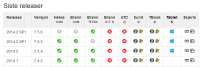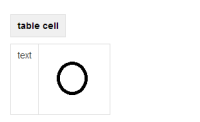-
Type:
Bug
-
Resolution: Fixed
-
Priority:
Medium
-
Component/s: Page - Export - PDF
NOTE: This bug report is for Confluence Cloud. Using Confluence Server? See the corresponding bug report.
Images inserted inside a cell of a standard table in Confluence are no longer rendering when exported to PDF. This was working recently, perhaps this broke in the latest release?
To replicate:
1. Create a standard table on a Confluence page.
2. Insert an image inside a cell of this table.
3. Export the page to PDF.
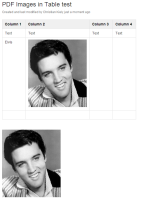
See the above screenshot of a page as viewed in Confluence. An image inserted inside a table cell is visible, as well as the one outside the table. The same image attachment was used.
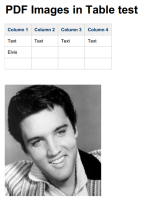
When exported to PDF as seen in the above screenshot, the image inserted in the cell does not appear.
This is using the latest version of Confluence OnDemand.
- is related to
-
CONFCLOUD-25233 tables in PDF export are full-width
-
- Closed
-
-
CONFSERVER-31874 Images in table cells disappear when exported to PDF
-
- Closed
-
- relates to
-
CONFCLOUD-34385 Embedded images placed inside of a table are not displaying properly when page is exported to PDF
-
- Closed
-