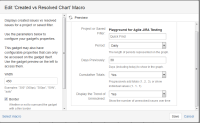Details
-
Bug
-
Resolution: Timed out
-
Medium
-
5
-
Severity 2 - Major
-
Description
NOTE: This bug report is for Confluence Cloud. Using Confluence Server? See the corresponding bug report.
Steps to Reproduce
- Login to JIRA, then copy the Gadget URL for the Created vs Resolved Chart gadget.
- Login to Confluence, then navigate to Confluence Admin >> External Gadgets.
- Paste the gadget URL there. (Add a new external gadget)
- Create a page in Confluence, and insert the "Created vs Resolved Chart" macro into the page.
- Make sure that the chart is displayed correctly after saving the page.
- Edit the page again, then edit the Created vs Resolved Chart macro that you inserted earlier.
- Click on the small gear button in the Preview screen, and click Edit
You will notice that the right scrollbar in the preview tab is not shown, hence, we are not able to scroll down to click Save:

Workaround
The only workaround found at the moment would be to remove the macro and then, re-create it with the new data.
Attachments
Issue Links
- is related to
-
CONFCLOUD-77995 Missing scrollbar when re-editing Created vs Resolved Chart Macro
-
- Closed
-
-
CONFSERVER-26464 Unable to Edit Created vs Resolved JIRA Gadget
-
- Gathering Impact
-