-
Bug
-
Resolution: Unresolved
-
Medium
-
None
-
2.2.1, 3.2, 5.4.3, 5.6, 5.8, 5.8.10, 5.8.16, 6.0.0-OD-2016.03.1-0006, 6.6.0, 6.6.11
-
All (except no problem on Mac Safari)
-
18
-
Severity 2 - Major
-
0
-
NOTE: This bug report is for Confluence Server. Using Confluence Cloud? See the corresponding bug report.
If a Confluence page has file attachments with Japanese file names and you click on them one-by-one, they get downloaded to the local disk and the Japanese file name is preserved (except that spaces " " get replaced by a "+" see CONF-4503). However, if you click on "download all", the file names of the downloaded files are corrupted on the local disk. Please see screenshots attached. I was able to replicate this problem on Windows using IE browser (worked fine on Mac Safari). I think this could be an issue for many of our Japanese customers.
- is caused by
-
CONFSERVER-6764 Zip files do not support non-latin character sets
-
- Closed
-
- is related to
-
CONFSERVER-4503 Problems with special characters in file names
-
- Closed
-
-
JRASERVER-23213 Zip attachment containing Korean and Cyrillic characters as File Name Unable to Show Properly
-
- Closed
-
-
CONFSERVER-38636 Attachment "Download All" does not download attachments with Chinese Characters in IE
-
- Closed
-
-
JRASERVER-24843 Attachment with UTF8 Characters as its Filename Appears Gibberish When Using "Download All" Feature
-
- Gathering Impact
-
- relates to
-
I18N-2894 Japanese and Chinese attachment names get corrupted when downloaded as "download all", using Windows
-
- Closed
-
-
CONFSERVER-60431 Non latin character attachment names get corrupted when downloaded as "download all", on Linux
-
- Gathering Impact
-


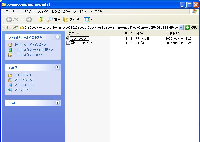
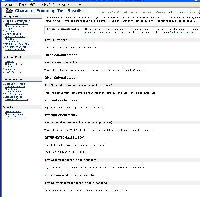
ZipOutputStream supports charset "to be used to encode the entry names and comments":
https://docs.oracle.com/javase/8/docs/api/index.html?java/util/zip/ZipOutputStream.html
So, the solution for this problem can be like this:
Sample code:
https://qiita.com/uskey512/items/e4e352754a92f0f776fa