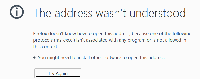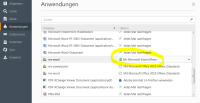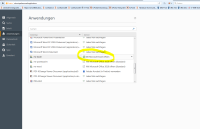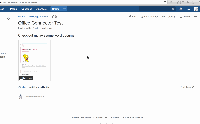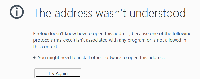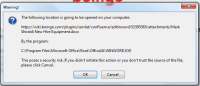-
Type:
Bug
-
Resolution: Fixed
-
Priority:
High
-
Affects Version/s: 6.0.0-OD-2016.06.1
-
Component/s: Content - Attachments
NOTE: This bug report is for Confluence Server. Using Confluence Cloud? See the corresponding bug report.
Summary
Users in Firefox attempting to use Office Connector Plugin receive message:
Please configure the Office Connector plugin to allow authentication tokens in the URL path
In Cloud, users do not have sysadmin access, therefore, cannot update this setting.
Environment
- Most recent stable release of Firefox (44 as of this ticket)
- WebDAV Launcher version 1.1.0
- Replicated with Windows 7 Pro, as well as 8.1 so far.
- Confluence is 6.0.0-OD-2016.05.1-0005
- Confluence 6.0.0-OD-2016.06.1-0009
Steps to Reproduce
Locate an Office Document within Confluence and attempt to edit either from:
- Page Attachments > Edit in Office
- Clicking the "Edit Document" for an Embedded Office Doc
Notes
- Perhaps was as of an update of WebDAV launcher 1.1.0
- Attempted the same with Open Office, but still receive an error
- One user has mentioned they can still use the feature but get the error.
Workaround
- Browsers besides FireFox work fine
- Partial Workaround:
- Edit the WebDav Launcher option within Firefox Extensions and delete the Application Path
- This seems to allow the Office Doc to open, but not for subsequent edits.
Note:
This fix for this issue is released in Confluence 5.9.7. However, if the customer still experiences this issue, please collect the following information,
- Confluence version
- Firefox version
- MS Office version. Microsoft Office 2010 SP2 or later should be installed in order to using this feature. Furthemore, please check whether Microsoft Lync is installed if Microsoft Office 2010 SP2 is used.
- the WebDAV Launcher configuration, the mapping from ext to the application path
do all users experience the same error?
- is duplicated by
-
CONFSERVER-41135 WEbDav Laucher does not work with Office 2016 on Windows
-
- Closed
-
- relates to
-
CONFCLOUD-40720 In Firefox, using edit in Office feature results in authentication token error
-
- Closed
-
-
HOT-37453 Loading...