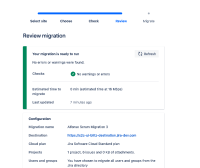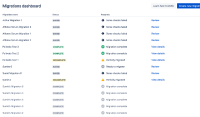-
Type:
Bug
-
Resolution: Fixed
-
Priority:
Low
-
Component/s: Cloud to Cloud Migrations - Jira
-
Minor
Issue Summary
User needs to select Continue with public access again if they previously chose to continue and then navigated to the migration dashboard.
Steps to Reproduce
- Create migration plan
- Enter plan name, destination site, choose projects and check for conflicts
- Public access warning is detected
- Select Continue with public access, confirm Continue
- Select Review
- All Checks show as complete (no warnings or errors)
- Select Go to dashboard
Expected Results
- Migration plan in dashboard should show as Saved status with progress Ready to migrate
Actual Results
- Dashboard shows progress Some checks failed
- Selecting Review takes you to Review page with warnings and errors
- Viewing errors is the same public access warning
Workaround
User needs to select Continue with public access again.