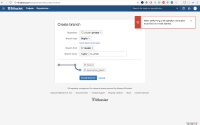Bitbucket Data Center 7.13 relax the requirement that users have email addresses for ref operations like creating and deleting branches and tags.
Due to the impacts the email address requirement had on some teams' workflows, we've made the one-off decision to backport this change to our existing LTS releases. This means future 6.10 and 7.6 releases will include the relaxing of the email address requirement for ref operations. Fix versions for backports will be added as they are released.
Note: Operations that create (or rebase) commits have not changed and still require an email address. This means, for example, users without email addresses cannot merge pull requests or perform rebases. Email addresses are part of Git's concept of identity and are permanently recorded in commits. That means using a placeholder or fake email address to allow the operation to be performed by a user without one would result in said value becoming part of the repository's permanent history, since commits are immutable after the fact. (Mailmaps can be used to change displayed email addresses, but they do not remove the original email address from history, and amending and rebasing create new commits; they don't modify existing commits.) At this time we have no plans to consider relaxing the email requirement for any operation that creates commits.
Best regards,
Bryan Turner
- Principle Developer
Bitbucket Data Center
Original message
Problem Definition
For a user located in an external LDAP where email is disabled, the user is unable to create a branch in the UI or through the API. The user is also unable create a lightweight tag through the API.
Steps to Reproduce
- Login as a user that doesn't have an email associated
- Create a branch within the UI
Expected Results
A new branch/lightweight tag should be created
Actual Results
User receives the following message in the UI:
when performing a ref operation the author must have an e-mail address
When using the API this error appears in the logs.
Workaround
- Add an email for the user
- Create the branch in working directory and push to repo
- mentioned in
-
Page Loading...