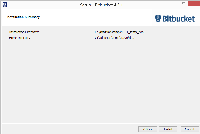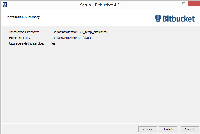-
Type:
Suggestion
-
Resolution: Fixed
-
Component/s: Installation
-
None
-
18
The installer should always install and use the bundled JRE, even if the server already has an acceptable version of Java installed. This ensures that we run with known-good versions of Java.
Customers that want to use their own JRE can use the zip distribution.
Current behaviour
Bitbucket Server only provides a bundled JRE if Java is not installed or available on the server.
If Java is already available, the default system Java is used and configured to be used in the service ("Java Virtual Machine:" field in the "Java" tab).
- is duplicated by
-
BSERV-9323 Bitbucket installer should not ignore adding the bundled JRE
- Closed
- is related to
-
BSERV-9744 Bitbucket uses system default version of Java even if it is unsupported
-
- Closed
-
- relates to
-
BSERV-12267 Elasticsearch service fails to start
-
- Closed
-
-
BSERV-11365 Installer does not upgrade existing installed Bundled JRE's
-
- Closed
-
-
BSERV-8421 Java update on Windows get Bitbucket Server or Stash services to fail
-
- Closed
-
- supersedes
-
BSERV-11985 Windows installer does not recognize installed JDK11 instances
-
- Closed
-
-
BSERV-11986 Bundled Elasticsearch Windows Service default settings incompatible with Java 11
-
- Closed
-
-
BSERV-12659 Linux installer does not recognize installed JDK11 instances
-
- Closed
-
- depends on
-
BBSDEV-22298 Loading...
- mentioned in
-
Page Loading...
-
Page Loading...
-
Page Loading...
-
Page Loading...
-
Page Loading...
-
Page Loading...
-
Page Loading...
-
Page Loading...
-
Page Loading...
-
Page Loading...
-
Page Loading...
-
Page Loading...
-
Page Loading...
-
Page Loading...
-
Page Loading...
-
Page Loading...
-
Page Loading...
-
Page Loading...
-
Page Loading...
-
Page Loading...