Lets say I have a pull request out for review. People comment on it.
I seriously need "next comment" / "previous comment" to be able to (as the original commiter) follow the feedback and in context of the diff.
Pretty much like FishEye does with its next comment functionality.
| Form Name | |||||||||||
|---|---|---|---|---|---|---|---|---|---|---|---|
[BSERV-3620] Previous and next comment keyboard shortcuts
| Workflow | Original: JAC Suggestion Workflow [ 3394851 ] | New: JAC Suggestion Workflow 3 [ 3621988 ] |
| Status | Original: RESOLVED [ 5 ] | New: Closed [ 6 ] |
| Workflow | Original: BSERV Suggestions Workflow [ 2683404 ] | New: JAC Suggestion Workflow [ 3394851 ] |
| Workflow | Original: Stash Workflow [ 539251 ] | New: BSERV Suggestions Workflow [ 2683404 ] |
| Status | Original: Closed [ 6 ] | New: Resolved [ 5 ] |
| Remote Link | Original: This issue links to "Page (Extranet)" [ 89034 ] | New: This issue links to "Page (Extranet)" [ 89034 ] |
| Remote Link | Original: This issue links to "Page (Extranet)" [ 89034 ] | New: This issue links to "Page (Extranet)" [ 89034 ] |
| Remote Link | Original: This issue links to "Page (Extranet)" [ 89034 ] | New: This issue links to "Page (Extranet)" [ 89034 ] |
| Remote Link | Original: This issue links to "Page (Extranet)" [ 89034 ] | New: This issue links to "Page (Extranet)" [ 89034 ] |
| Remote Link | New: This issue links to "Page (Extranet)" [ 89034 ] |
| Resolution | New: Fixed [ 1 ] | |
| Status | Original: Open [ 1 ] | New: Closed [ 6 ] |
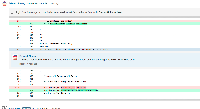
Keyboard shortcuts help us a lot to save time. You can get a top essay writing service to learn more ways of study. Through these shortcuts, we can make our greater work done in no time. I have learned a lot of shortcut keys from this blog and these are helping me in my professional and daily tasks to be done efficiently.