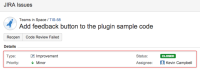-
Type:
Suggestion
-
Resolution: Unresolved
-
None
-
Component/s: AppLinks
-
None
-
8
-
2
Problem definition
When an application link is in place between Bitbucket Server and a Jira Software instance - when a linked Jira issue is clicked in Bitbucket, the summary of the Jira issue only contains the following four fields in addition to the issue description:
- Type
- Status
- Priority
- Assignee
Any other custom fields are not displayed.
Ex:
Suggested solution
Allow either the ability to add custom fields to the Jira issue summaries when viewed from Bitbucket, or allow the ability to customize which fields are shown. Ideally the ability to customize this would be based on the issue type.
Workaround
Navigate out of Bitbucket, and review the missing fields within Jira for further information.
- is related to
-
BSERV-11940 Add custom fields when creating Jira issue from Bitbucket pull request
- Gathering Interest