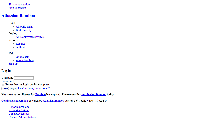-
Type:
Bug
-
Resolution: Fixed
-
Priority:
Low
-
Affects Version/s: 5.0.1, 5.5, 5.6.1, 5.7.2, 5.8.1, 5.9.1, 5.9.3, 5.9.7
-
Component/s: Licensing, User Interface
Reproducing the issue
- open "<bamboo-home>/bamboo.cfg.xml" and add a expired license to:
<property name="license.string">ADD EXPIRED LICENSE</property> - start Bamboo on a web browser. Please make sure you have clean your cache and cookies before run this test.
Error thrown in the browser
Uncaught SyntaxError: Unexpected token <
Workaround:
1. Stop Bamboo completely
2. Open bamboo.cfg.xml file located under <bamboo-home> directory
3. Replace the "license.string" property with the new license and save the file:
<property name="license.string">ABCD</property>
4. Starting Bamboo now will show the login screen correctly