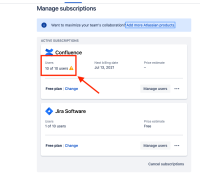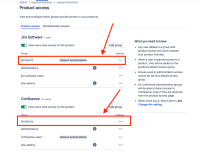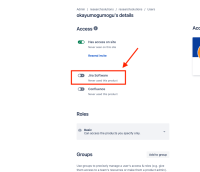-
Type:
Bug
-
Resolution: Fixed
-
Priority:
High
-
Component/s: User Access - Manage app access groups
-
None
-
Minor
Issue Summary
When moving a user from 'basic user' to 'site admin', if one of the products in the site is at the product license limit, then a miss leading error message will be shown.
Steps to Reproduce
- Have two products installed on your instance (e.g. Jira Software and Confluence)
- Make sure one of them (e.g. Confluence) has already reached the maximum amount of users
- Under the Product access section, make sure that the site-admin group is applied to each product.
- Go to a basic user in the User list, and make them a Site Admin
Expected Results
Since the site-admin group has access to both Jira Software and Confluence, the application will show an error stating that you have reached the maximum amount of users for Confluence
Actual Results
The application shows a message stating that you have reached the maximum amount for the product you had selected instead. On this scenario, Jira Software:

Workaround
There are three options:
- Reduce the number of users in Confluence
- Upgrade Confluence to allow for more users
- Remove the site-admin group from Confluence product access
- is duplicated by
-
JRACLOUD-76359 Improve error message when inviting users fails due to license limit reached
- Closed
- was cloned as
-
AX-1034 Misleading error message when trying to approve an imported group
-
- Closed
-
- is resolved by
-
KOOPA-133 Loading...
- mentioned in
-
Page Loading...
-
Page Loading...
-
Page Loading...
-
Page Loading...
-
Page Loading...
-
Page Loading...
-
Page Loading...
-
Page Loading...
-
Page Loading...
-
Page Loading...
-
Page Loading...
-
Page Loading...
-
Page Loading...
-
Page Loading...
-
Page Loading...
-
Page Loading...
-
Page Loading...
-
Page Loading...
-
Page Loading...
-
Page Loading...
-
Page Loading...
-
Page Loading...
-
Page Loading...
-
Page Loading...
-
Page Loading...
-
Page Loading...
-
Page Loading...