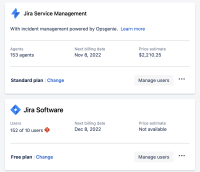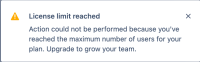-
Type:
Bug
-
Resolution: Timed out
-
Priority:
Medium
-
Component/s: User Access - Manage app access groups
-
None
-
Minor
Issue Summary
When approving recent imported groups for a product that has enough license seats after a cloud migration process, if one of the products that share that same group is limited in the number of license seats compared to the other product, then a miss leading error message will be shown and the approval process will be halted.
Steps to Reproduce
- Have at least two products installed on your instance (e.g. Jira Software and Jira Service Management)
- Make sure one of them (e.g. Jira Software) has either already reached the maximum amount of users or is on a Free Subscription, which gives a very limited amount of active users.
- When reviewing imported groups after a migration, try approving a group with a high number of active users and that is shared between a product that has a license with enough license seats and another product on a free license/without license seats available.
- Message License Limit Reached will appear and Approval Process won't complete.
Expected Results
Since the jira-users group is usually part of all Jira Products (e.g. JSW, JSM and JWM), a pop-up message should appear stating which product has reached the maximum amount of users so it can be corrected.
Actual Results
The application shows a message stating that you have reached the maximum amount of users, without clarifying for which product that is intended to. In this scenario, the site-admin knows Jira Service Management has enough license seats and will go straight to it, but the pop-up message won't be clear that Jira Software is the one causing the issue due to its limited license.
Workaround
There are a few options available:
- If possible, reduce the number of users in Jira Software;
- Upgrade Jira Software license to standard, allowing more users (upgrading can be done temporarily just for the approval process)
- Remove the jira-users group from Jira Software product access;
- is cloned from
-
AX-881 Misleading error message when trying to apply a license to a site-admin user
-
- Closed
-
- is duplicated by
-
JRACLOUD-76359 Improve error message when inviting users fails due to license limit reached
- Closed
- has action
-
UAM-804 Loading...