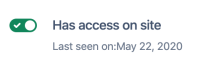-
Type:
Suggestion
-
Resolution: Done
-
Component/s: User Access - Manage app access groups
-
None
-
48
- duplicates
-
AX-1135 Bulk Edit Users
- Closed
-
AX-1322 Bulk Edit/Delete Users
- Closed
-
AX-1173 Allow a more advanced API feature for managing user's access
- Gathering Interest
- incorporates
-
AX-1166 JIRA API disabling users
- Gathering Interest
- is duplicated by
-
JRACLOUD-42631 Add Ability to disable users using the REST API in JIRA
- Closed
-
JRACLOUD-67449 Create REST API call to deactivate users
- Closed
-
JRACLOUD-79203 Deactivation of Users with REST API, Users activation based on Domain registration
- Closed
- is related to
-
AX-1209 REST API to revoke site access
- Closed
-
AX-1215 Allow set active/inactive via REST API
- Gathering Interest
-
JRACLOUD-30708 Bulk deactivate users
- Under Consideration
-
ENT-2221 Loading...
- relates to
-
AX-1215 Allow set active/inactive via REST API
- Gathering Interest
- mentioned in
-
Page Loading...
-
Page Loading...
-
Page Loading...
-
Page Loading...
-
Page Loading...
-
Page Loading...
-
Page Loading...
-
Page Loading...
-
Page Loading...
-
Page Loading...
-
Page Loading...
-
Page Loading...
-
Page Loading...