-
Type:
Bug
-
Resolution: Duplicate
-
Priority:
Low
-
Component/s: Action - Clone Issue, Action - Issue Actions
-
None
-
Severity 3 - Minor
-
Jira Software, Jira Service Management
Issue Summary
Cloned or copied fields using Automation shows attachments as "Failed to load" in the destination issue.
Steps to Reproduce
- Create an automation rule that either creates or clones an issue into another project, including the option to copy a field (e.g. Description) into the new issue

- Ensure field to copied in the source/original issue has an image in it
- Trigger automation rule to run
Expected Results
On the newly created/cloned issue, the field copied across displays the image

Actual Results
On the cloned ticket, it will show the same comment from the original ticket and the image/attachment will show correctly.
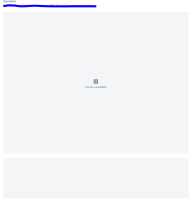
Workaround
Currently there is no known workaround for this behavior. A workaround will be added here when available
How to sync comments from Jira Software and Service Management tickets
- duplicates
-
AUTO-723 Cloned comments using Automation shows attachments as "Failed to load"
-
- Long Term Backlog
-