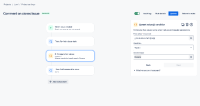-
Type:
Suggestion
-
Resolution: Unresolved
-
Component/s: Action - Issue Actions
-
0
Suggested improvements
- It is a common case that a service desk ticket is linked to another JIRA Issue (bug) where the customer has no access. In such situation, updates on the bug cannot be seen by customers and it requires manual work from service desk agent to copy updates from the linked JIRA Issue (bug) to the customer facing service desk ticket. At the moment, it is only possible to make an automation of Update when a linked issue changes. The automation can transition the service desk ticket to a certain status but not sync any updates. Allow an automation of syncing updates from the linked issue to the service desk ticket. A rule to check which updates from the linked issue is meant for customer communication would also help.
- New Automation trigger for "When issue is cloned" - This is similar to JIRAAUTOSERVER-16. The user wants to create an automation that applies an issue link automatically when the issue is cloned (apply to the clone and the cloned issue). Sp far, there is no trigger using "clone" as option.
Current workaround for the Clone trigger not being available
The clone operation is considered a flow of the issue creation operation too. In such case you can use the issue created trigger to listen to clone operations.
Normally when you clone an issue Jira will automatically link the cloned issue using the link type Cloners. In that case we can use it as a condition to trigger the rule in the right occasions.
Example:
- is duplicated by
-
AUTO-512 Enhancement "Update Linked Issue" automation to trigger when comment added/field update in linked issue
- Closed
-
AUTO-1525 Implement a new action meant to sync field updates, transitions, comments between linked issues
- Closed
-
AUTO-1858 "On Clone" as Automation trigger
- Closed
- mentioned in
-
Page Loading...
-
Page Loading...
-
Page Loading...
-
Page Loading...
-
Page Loading...
-
Page Loading...
-
Page Loading...
-
Page Loading...
-
Page Loading...