-
Type:
Bug
-
Resolution: Duplicate
-
Priority:
Low
-
Component/s: Action - Issue Actions
-
Minor
-
Jira Software
Issue Summary
When using the Set Security Level action, the Security Level dropdown will not show the full list of the total security levels in the instance exceed 50
Steps to Reproduce
- Create multiple Issue Security Schemes
- Add more than 50 Security Levels
- Create a rule that edits the issue security level.
- Some of the security levels will not show in the dropdown even if they are loaded in the JSON.
Expected Results
Show all the available security levels in the rule dropdown
Actual Results
The Security Levels in the Issue Security Scheme where the levels exceeded the instance total of 50 will not show in the dropdown
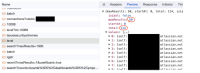
Workaround
Currently, there is no known workaround for this behavior. A workaround will be added here when available
- duplicates
-
AUTO-126 Contextual dropdowns - limited results shown in dropdown for issue fields, allow for easier custom field selection when there are duplicates in automation rules
- Gathering Interest