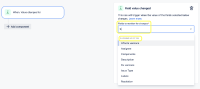-
Type:
Bug
-
Resolution: Duplicate
-
Priority:
Low
-
Component/s: Trigger - Field Value Changed
-
Minor
-
Issue Summary
In the Issue Field Value Changed Trigger, we are unable to search for the field with a short name
Steps to Reproduce
- Create a custom field with a short name Eg: 'S'
- Create an AUtomation Rule with a trigger - Field Value changed
- When we try to search for the field 'S', there are too many matches for 'S'. It is not part of the first 50 field values, there is no way to select this Field 'S'

Expected Results
Able to search for the next 50 search results or a way to search for exact string.
Actual Results
When we try to search for a short field like 'S', there are too many matches for 'S'. It is not part of the first 50 field values, there is no way to select this Field 'S'
Workaround
We can import the attached automation rule automation-rule-17060710-202312261423.json![]() . After importing the rule, you can then make the necessary modifications to the rule.
. After importing the rule, you can then make the necessary modifications to the rule.
Note: Edit the JSON file with the actual variable that needs to be added:
[{"value":"S","type":"fieldName"}]