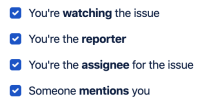-
Type:
Suggestion
-
Resolution: Fixed
-
None
-
Component/s: Jira Cloud for Slack
-
None
Shipped!
Good news! This feature has shipped to all customers and we have closed this issue.
You can set up your personal notifications with these instructions:
- In any Slack channel send a /jira notify message.
- You will be prompted to select the Jira sites you would like to receive notifications for and the types of events you would like to be notified for. These options should be familiar if you have ever configured your Jira email notifications.
- The personal notifications will come to you via a DM with the Jira bot user.
- Note: At this time Slack does not offer a way to control the "loudness" of these notifications so Slack will send alerts to you for every notification (like a DM with any other user).
- If you would like to share feedback (good or bad) with us about this or any other feature you can always type /jira feedback we read all of your feedback and use it to help guide our decisions for future work.
Thank you for your patience while we built out this feature we hope you like it and find it useful.
Original Issue Description
As a user, I would like to be notified in Slack when tickets that are associated with me (watching, assigned, reporter, etc. as options) have been modified.
Examples from other tickets:
- However we would like to ask whether it is possible to list the Jira issues that are currently assigned to you (for example all issues that are assigned to you and are in status In Progress) from SLACK?
- is duplicated by
-
API-79 Jira integration with SLACK
- Closed
-
API-127 Configure @jirabot to only send messages relevant to me
- Closed
-
API-208 Personal Jira Notifications in Slack
- Closed
- is related to
-
API-155 Notify users on mentions @ in the personal subscription
- Gathering Interest
- was cloned as
-
API-208 Personal Jira Notifications in Slack
- Closed