-
Bug
-
Resolution: Duplicate
-
High
-
None
-
1.0
-
None
-
Severity 3 - Minor
Issue Summary
The customer reports that when trying to Export results to Excel based on a Filter, the system hangs and then crashes with an error message.
Steps to Reproduce
- Log into the Customer Environment
- Select a Filter
- Click on the "Export to Excel" Icon
- After some time trying to create the export file, the process crashes with an internal message.
 |
 |
 |
There's a variation of this error when we try to export by using the same JQL saved in the Filter, but in an Advanced Search:
RequestID: 142ae2a6-0941-426e-97c2-8a9beca1d1fbunable to start import job: rpc.CreateImportJob error: “403 Client Error”
We have followed a few suggestions on revoking the Spreadsheet permissions and granting them again, and using the Excel Gadget instead, but with those the customer replied the behavior was the same.
Expected Results
The download of the created Excel export, with the results
Actual Results
The export crashes.
Workaround
No workaround is available.
- duplicates
-
API-561 Open in Microsoft Excel and Google Sheets - performance issues
-
- Closed
-
[API-564] When exporting Filter results using Jira Cloud Export Icon / Gadget the export crashes
| Resolution | New: Duplicate [ 3 ] | |
| Status | Original: Needs Triage [ 10030 ] | New: Closed [ 6 ] |
| Description |
Original:
h3. Issue Summary
The customer reports that when trying to Export results to Excel based on a Filter, the system hangs and then crashes with an error message. h3. Steps to Reproduce # Log into the Customer Environment # Select a Filter # Click on the "Export to Excel" Icon # After some time trying to create the export file, the process crashes with an internal message. || || |!image-2022-09-26-11-10-47-943.png|width=355,height=122!| || || |!image-2022-09-27-16-19-29-588.png|width=525,height=309!| || || |!image-2022-09-27-16-20-20-455.png|width=539,height=288!| There's a variation of this error when we try to export by using the same JQL saved in the Filter, but in an Advanced Search: {code:java} RequestID: 142ae2a6-0941-426e-97c2-8a9beca1d1fbunable to start import job: rpc.CreateImportJob error: “403 Client Error” {code} We have followed a few suggestions on revoking the Spreadsheet permissions and granting them again, and using the Excel Gadget instead, but with those the customer replied the behavior was the same. h3. Expected Results The download of the created Excel export, with the results h3. Actual Results The export crashes. h3. Workaround No workaround is available. |
New:
h3. Issue Summary
The customer reports that when trying to Export results to Excel based on a Filter, the system hangs and then crashes with an error message. h3. Steps to Reproduce # Log into the Customer Environment # Select a Filter # Click on the "Export to Excel" Icon # After some time trying to create the export file, the process crashes with an internal message. || || |!image-2022-09-27-16-28-43-352.png|width=538,height=185!| || || |!image-2022-09-27-16-19-29-588.png|width=525,height=309!| || || |!image-2022-09-27-16-20-20-455.png|width=539,height=288!| There's a variation of this error when we try to export by using the same JQL saved in the Filter, but in an Advanced Search: {code:java} RequestID: 142ae2a6-0941-426e-97c2-8a9beca1d1fbunable to start import job: rpc.CreateImportJob error: “403 Client Error” {code} We have followed a few suggestions on revoking the Spreadsheet permissions and granting them again, and using the Excel Gadget instead, but with those the customer replied the behavior was the same. h3. Expected Results The download of the created Excel export, with the results h3. Actual Results The export crashes. h3. Workaround No workaround is available. |
| Attachment | New: image-2022-09-27-16-28-43-352.png [ 427807 ] |

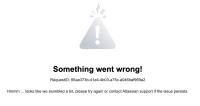

Closing this one as duplicated of
API-561. Product team is working on a fix for this issue from there.