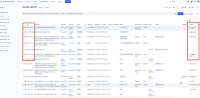-
Type:
Bug
-
Resolution: Duplicate
-
Priority:
Low
-
None
-
Affects Version/s: 1.0
-
Component/s: Jira Cloud for Excel
-
None
-
Severity 3 - Minor
Issue Summary
While customer try to open the issues via "Open in google sheets" and "Open in Microsoft Excel", some of the custom field values are missing even though they are visible in the UI
Steps to Reproduce
- Open the filter which has the required issues you would like to see.
- Click on "Open in Google sheets" or "Open in Microsoft Excel".
- Now compare the fields in the UI with the sheets/excel and you can find that some of the field values are missing.
Expected Results
- We must see all the custom field values in the "Open in Google sheets" or "Open in Microsoft Excel" as we are seeing in the advanced issue search UI.
Actual Results
- We do not see some of the custom field values inside these Google sheets/MS Excel.
Workaround
- You can use "export excel CSV(all fields)" to see all these fields however, you might see multiple columns with the same custom field. However, we do have a request to remove these duplicate columns in the export here - https://jira.atlassian.com/browse/ADOC-27732
- duplicates
-
API-299 Custom Fields with same names not populating data when exporting
-
- Gathering Impact
-