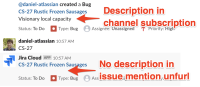-
Type:
Suggestion
-
Resolution: Unresolved
-
None
-
Component/s: Jira Cloud for Slack
-
None
The message style for issue mentions or /jira ABC-123 uses the Default message style.
Channel notifications can be configured between default and extended, which includes the issue description.

It would be helpful if the /jira unfurl command had an option to toggle unfurl messages between the default and extended styles.
- is related to
-
API-698 Configure how Jira issue links appear when mentioned in Slack so they are inline
- Gathering Interest