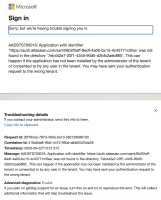-
Type:
Bug
-
Resolution: Cannot Reproduce
-
Priority:
Low
-
Component/s: User Sync - Initial SCIM Setup
-
None
-
3
-
Minor
Issue Summary
Setting up SAML Single sign on using Azure's browser extension leads to an incomplete setup.
Steps to Reproduce
- Follow Microsoft's Tutorial
- Use the My Apps Secure Sign-in browser extension to setup the integration
- Complete the setup.
Expected Results
The configuration should complete and the admin can test the SAML login.
Actual Results
The configurations from Atlassian are not copied back to Azure making the setup incomplete.
AADSTS700016 error is encountered on the login test.
Workaround
Follow the step by step method from Microsoft's Tutorial to fully setup the integration.