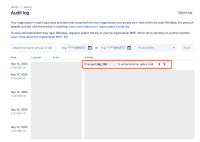-
Type:
Bug
-
Resolution: Fixed
-
Priority:
Low
-
Component/s: Audit Log
-
None
-
1
-
Minor
Issue Summary
Non-English characters such as the name of the authentication policies in Organization Audit Logs are garbled.

Steps to Reproduce
- Create an authentication policy with the non-English name (ex. テスト)
- Add a user to the authentication policy created in Step 1
- Go to the audit log page
Expected Results
Audit logs should not contain garbled characters.
Actual Results
See the above screenshot.
Workaround
Currently there is no known workaround for this behavior. A workaround will be added here when available
- relates to
-
JRACLOUD-79768 Non-English language in-site and app notifications contain strange characters
-
- Closed
-