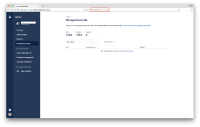-
Type:
Bug
-
Resolution: Fixed
-
Priority:
Low
-
Component/s: User Sync - Managed Accounts
-
1
Summary
The search form for managed accounts doesn't handle multi-byte characters.
Steps to Reproduce
- Verify an arbitrary domain (such as example.com)
- Login as an account with the verified domain (such as user1@example.com)
- Change your full name (display name) to multi-byte characters https://id.atlassian.com/ (such as "こんにちは")
- Check that you cannot search your account by querying "こんにちは" from managed accounts
Expected Results
Organization admin can search managed accounts in multi-byte characters. Or, make it searchable by username or email address, not only by display name (full name).
Actual Results
Organization admin cannot search managed accounts in multi-byte characters.
Note
From the Managed accounts page, you can search accounts by name and email address. When you enter search criteria that is more than 3 characters, we return results that match at least 3 continuous characters in your search criteria in addition to results that include the full string.
As documented at Administer managed accounts for an organization, Atlassian Access has a 3-character restriction in search criteria; however, please consider not to apply this restriction to multibyte input because the vast majority of CJK names consists of 1 or 2 characters. For example, my last name "Yamamoto" is very common in Japan, and it is written in 2 characters "山本".
Workaround
The search form can handle a single multi-byte character. So try to search by 1-character such as "こ" out of "こんにちは". This is a very poor workaround especially for large organizations, but better than nothing.
None. The workaround introduced here is no longer available because of the 3-character restriction described above.
Consider adding yourself as a watcher to be kept informed as to the state of the bug moving forward. With that way, if our development team updates the ticket, you'll be notified via email.
- is related to
-
ACCESS-1099 Unable to search for managed account with multibyte characters
-
- Closed
-
-
DTECH-2201 Loading...
- has action
-
ARGS-1416 Loading...