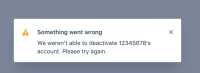-
Type:
Bug
-
Resolution: Fixed
-
Priority:
Highest
-
Component/s: IdP SSO - Account de / activation
-
None
-
234
-
Minor
Issue Summary
- Similar to but not the same as:
ACCESS-819- "Allow account deactivation for unverified accounts" - Since
ACCESS-617- "Unverified email addresses does not appear under Managed Accounts" was shipped, unverified Atlassian accounts are now surfaced to the Managed accounts page in the organization UI - There are buttons to delete or deactivate the unverified account within the UI, but when clicked, admins receive an error message(see below)
Steps to Reproduce
- Navigate to an unverified Atlassian account in the organization UI
- Try to delete or deactivate the account
Expected Results
- The account is deactivated or is marked for deletion(14 day grace period)
Actual Results
- 403 response:
{"errorKey":"forbidden","errorDetail":"Error: Principal cannot manage account of non-managed user"}
Workaround
- Verify the account first, and then you'll be able deactivate or delete the account
- is caused by
-
ACCESS-617 Unverified email addresses does not appear under Managed Accounts
-
- Closed
-
- is related to
-
ACCESS-819 Allow account deactivation for unverified accounts
- Closed
- relates to
-
ID-7748 Admin API cannot be used on unverified accounts
-
- Closed
-
- mentioned in
-
Page Loading...
-
Page Loading...
-
Page Loading...
-
Page Loading...
-
Page Loading...
-
Page Loading...
-
Page Loading...
-
Page Loading...
-
Page Loading...
-
Page Loading...
-
Page Loading...
-
Page Loading...
-
Page Loading...
-
Page Loading...
-
Page Loading...
-
Page Loading...
-
Page Loading...
-
Page Loading...
-
Page Loading...
-
Page Loading...
-
Page Loading...
-
Page Loading...
-
Page Loading...
-
Page Loading...
-
Page Loading...
-
Page Loading...
-
Page Loading...
-
Page Loading...
-
Page Loading...
-
Page Loading...
-
Page Loading...