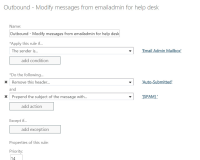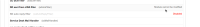-
Type:
Suggestion
-
Resolution: Fixed
-
Component/s: Incoming Email - Mail Handlers
-
115
-
192
NOTE: This suggestion is for JIRA Service Desk Cloud. Using JIRA Service Desk Server? See the corresponding suggestion.
Currently, the Email processor from under the Global Mail Settings will filter out:
- auto-replied emails
- mails marked as spam
- delivery status notifications
- emails originating from a JIRA instance
In certain situations, automatically generated emails from alarm systems or automatically forwarded emails, can have a different value than "no" set for the Auto-Submitted header of the email.
This will cause the email to get filtered out and not get further processed.
The AutoReplyMailFilter filter will prevent these kind of emails from creating issues in Service Desk.
Please provide an option to white-list email addresses to prevent them from being discarded as invalid emails under the Service Desk Email settings.
Alternatively, provide an option to disable any of the above mentioned mail filters from the Service Desk Email settings section
WORKAROUND
JSD has public API
Issues can be created via POST /rest/servicedeskapi/request
For more details you can read a tutorial
Hi Everyone,
Thank you for your patience with a much requested feature.
We have launched the ability to add trusted email domains to a permitted list which will ensure that emails coming from those domains are never filtered out. The notes on managing the permitted list can be found here . In particular, the steps to add an email domain to the permitted list can be found here.
- is duplicated by
-
JSDCLOUD-9353 Allow preceeding of mass e-mails to Tickets
- Closed
- is related to
-
JSDSERVER-1924 Provide an option to allowlist email addresses to prevent mail from them from being discarded as invalid under Service Desk settings
- Closed
-
REYLO-27 Loading...
- relates to
-
JSDCLOUD-973 As an admin I want the ability to configure the *Bulk Settings* used by the Service Desk mail handler
- Future Consideration
-
SDV-866 Loading...
- mentioned in
-
Page Loading...
-
Page Loading...
-
Page Loading...
-
Page Loading...
-
Page Loading...
-
Page Loading...
-
Page Loading...
-
Page Loading...
-
Page Loading...
-
Page Loading...
-
Page Loading...
-
Page Loading...
-
Page Loading...
-
Page Loading...