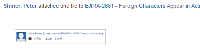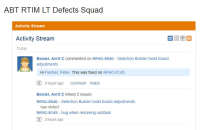-
Type:
Bug
-
Resolution: Fixed
-
Priority:
High
-
Affects Version/s: 6.4-OD-15, 6.3.14, 7.4.5, 7.5.3, 7.6.3, 7.6.4, 7.7.0, 7.7.1, 7.8.1, 7.12.3, 7.13.6, 8.0.2, 8.3.4, 8.5.1, 8.5.4, 8.13.1, 8.16.1, 8.20.1, 9.4.0, 9.4.1, 9.4.17
-
Component/s: Dashboard & Gadgets
-
6.03
-
162
-
Severity 3 - Minor
-
36
-
NOTE: This bug report is for JIRA Server. Using JIRA Cloud? See the corresponding bug report.
Summary
Recently, this bug was fixed. However, it seems that this bug is still happening in some cases, where Japanese (or Chinese) characters are visible in some gadgets.
This seems to be due to the fact that the fix to that bug had to be applied to all gadgets and possibly, not all gadgets were fixed.
This problem seems to be intermittent and the same gadgets that sometimes show the characters, sometimes are in English.
The text for the issue operation links shown per each activity stream item will sometimes be shown in a language different from the current user's locale.
Steps to Reproduce
![]() In an instance that was affected by
In an instance that was affected by JRA-28392, if gadgets were not fixed, they may show in different languages.
- Change a user's (UserA) profile language to a language other than the configured default
- Restart JIRA
- Login as the UserA and visit a dashboard with the activity stream gadget
- Login as another user (UserB) that has no configured language
- Access a dashboard with the activity stream gadget as UserB
- The date and action links showed in German (UserA's configured language) while the rest of the screen was in English (the system default)
Expected Results
The gadgets are in showing in the correct language.
Actual Results
They may show in different languages, as JRA-28392 may still be affecting it.
Workarounds
- Try the steps from the KB article Setting locale in Jira to set Language = English and Country = US explicitly.
 A restart of JIRA is required for it to take effect.
A restart of JIRA is required for it to take effect. - Disable and re-enable JIRA Activity Stream Plugin, this can be found under Manage add-ons > Select System > Look for "JIRA Activity Stream Plugin", this helps for some of the customers.
- is related to
-
JSWSERVER-21159 Inconsistent languages displayed in Agile Wallboard gadget
-
- Gathering Impact
-
- is resolved by
-
JSWSERVER-20002 Allow nodes to set to different languages.
- Gathering Interest
- relates to
-
JRASERVER-28392 The language translation got mixed up in the dashboard after choosing a default language other than the chosen one from initialization
-
- Closed
-
-
JRACLOUD-42361 Mixed up languages are shown in the activity streams gadget issue operations links
-
- Gathering Impact
-
-
JRASERVER-46195 mixed language in project administration
-
- Gathering Impact
-
-
HELIX-176 Loading...
-
BOAR-112 Loading...
-
MNSTR-7393 Loading...
-
RAID-3453 Loading...
- mentioned in
-
Page Loading...
-
Page Loading...
-
Page Loading...
-
Page Loading...
-
Page Loading...
-
Page Loading...
-
Page Loading...
-
Page Loading...
-
Page Loading...
-
Page Loading...
-
Page Loading...
-
Page Loading...
-
Page Loading...
-
Page Loading...
-
Page Loading...
-
Page Loading...
-
Page Loading...
- was cloned as
-
STRM-2283 Loading...