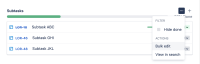-
Type:
Suggestion
-
Resolution: Fixed
-
3
-
4
NOTE: This suggestion is for JIRA Cloud. Using JIRA Server? See the corresponding suggestion.
Hi everyone,
Thanks for voting and commenting on this issue. Your input in the comments helps us understand how this affects you and what you're hoping to accomplish with JIRA.
At this time, this suggestion is not on the JIRA development roadmap. Please remember that jira.atlassian.com is one of many inputs for the JIRA roadmap. You can learn more about our process here.
I understand that our decision may be disappointing. Please don't hesitate to contact me if you have any questions.
Regards,
Dave Meyer
dmeyer@atlassian.com![]()
Product Manager, JIRA Platform
It would have been nice to be able to bulkchange subtasks when editing an Issue. F.ex. if I edit an issue and want to change Fix Version and Due Date, and my issue has 10 subtasks that I also want to change these fields in, it would be great to have a checkbox or something that says "Also change subtasks".
- is duplicated by
-
JRACLOUD-10323 Bulk change option for subtasks
- Closed
-
JRACLOUD-11207 Add ability in JIRA to perform bulk edit operations on (i) all or (ii) some of the sub-tasks under a parent item (see "Description" for more details)
- Closed
-
JRACLOUD-13079 Sub-tasks - Bulk Change/Edit Option
- Closed
- is related to
-
JRACLOUD-5825 Apply changes to all sub tasks
-
- Closed
-
-
JRASERVER-9016 Bulk change subtasks
- Gathering Interest