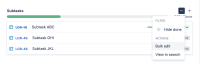-
Type:
Suggestion
-
Resolution: Fixed
-
1
NOTE: This suggestion is for JIRA Cloud. Using JIRA Server? See the corresponding suggestion.
Atlassian Update - 28 March 2022
Hi everyone,
Subtasks can be bulk edited in the new issue view. To access this, select Bulk edit from the three dot menu located at the top of the subtask panel.

Thanks
Tha Atlassian Cloud team
It would be really great if we could implement the bulk change operation to include sub-tasks. For example, I all sub-tasks are resolved (but not closed) you must transition every sub-task instead of doing a bulk operation.
- duplicates
-
JRACLOUD-9016 Bulk change subtasks
- Closed
- is related to
-
JRASERVER-13079 Sub-tasks - Bulk Change/Edit Option
- Gathering Interest