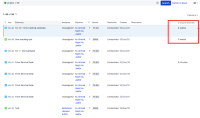-
Bug
-
Resolution: Tracked Elsewhere
-
Medium
-
38
-
Severity 2 - Major
-
17
-
Issue Summary
In the board view, when clicking upon a card(which is a parent), the sub-task time tracking original estimation is not summed up to its parent time tracking original estimation field within the New JIRA Issue View.
The same applies when we directly access the issue (card).
However, when clicking on a card in the board (in old view), it opens a pop up box on the right which shows the time estimation for both parent and subtasks.
New issue view
Board click on card :
Parent issue view :
However, in the old view, it does show the sum value of the original estimation in parents and in sub-tasks.
Old issue view
Steps to Reproduce
1. Go to board settings > Estimations
2. Set the estimation statistics to Original Time Estimate
3. Under Time tracking, choose Jira's Remaining Estimate and Time Spent fields.
4. Now create an issue and add the original time estimate
5. Within the issue, create a subtask and add the original time estimate as well
Example :
- When an issue has 100m set in time tracking.
- For the subtask of that issue, it is also set for 100m.
- When viewing the issue in backlog and active sprint boards.
- The expected value for the time tracking should equal to 200m
- However, it only shows the parent issue which is 100m
Expected Result:
The parent task should have the sum of the Original Time Estimate of the current issue and the subtasks.
Actual Result:
The parent task only shows its original time estimate and not including the sum of the subtasks.
Workaround:
You can choose from either option:
1. Turn off the New JIRA Issue View.
2. View the time estimation from the board itself where it shows the time estimate in the cards
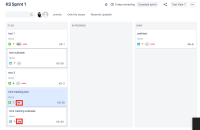
3. Use filter navigator where you can add the column (Original time estimate) to view the total time estimation for the issue
Update as at 8th Jan 2020
This issue is related to the subtask JRACLOUD-70150 , you can use the workaround mentioned here but for the long term fix , please also see the subtask above.
- is related to
-
JRACLOUD-70347 Time tracking widget missing in the new issue view
-
- Closed
-
- relates to
-
JRACLOUD-70150 Sub-tasks no longer have their time tracked on the parent issue for the new Full View Issue experience
- Gathering Interest