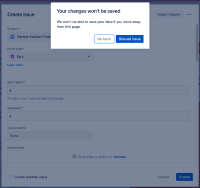-
Type:
Suggestion
-
Resolution: Won't Do
-
Component/s: Administration - System - General Configuration
-
0
-
3
NOTE: This suggestion is for JIRA Cloud. Using JIRA Server? See the corresponding suggestion.
Hi everyone,
Thank you for raising and voting on Making ESC Key Behavior Consistent Description and Comment Edit Operations. Your feedback is invaluable in shaping and enhancing Jira for all users.
Given the high volume of feature suggestions for Jira and issues in particular, we must prioritize those that provide the most value to the majority of our users. After a thorough review by the team, we have decided that we will not be able to implement Making ESC Key Behavior Consistent Description and Comment Edit Operations in the immediate future.
Please remember that jira.atlassian.com is only one of many inputs for our roadmap. We’re continuously learning, analysing and interviewing customers to make Jira better. We encourage you to also share your feedback through Atlassian Community. Please also check out latest updates and upcoming plans from the Jira Cloud roadmap and the Atlassian Cloud release notes blog.
We understand that our decision may be disappointing. Please don't hesitate to contact me if you have any questions or feedback.
Regards,
Angela Hawkins
ahawkins@atlassian.com![]()
Product Manager, Jira Cloud
Description:
What happens currently when editing a description is that your edits are discarded if the Escape key is pressed.
There are many reasons why the Escape key can be pressed by mistake in today's browser use and varied workflows, and so users end up losing their unsaved descriptions.
Furthermore, Jira itself encourages the use of the Escape key to clear the focus of the current fields.
If you click away from a description edit box to lose focus, your work is saved. However, if you use the Escape key to lose focus, your work is discarded. This is inconsistent behavior.
The above behavior is in contrast to how editing comments behaves. When editing comments, navigating away whether by click, escape key, or page refresh, will popup an alert for the user to confirm their action (when there are changes to the comment).
I'm not sure why editing comments is given so much more importance than editing issue descriptions, but both edit operations should behave consistent with eachother, as it is confusing for the user to have separate behaviors depending on what you edit.
What should happen:
1. Make editing issue descriptions behave the same way as when editing comments.
- Alert box will show when there is risk of losing changes.
2. As a way of allowing users to preserve current behavior with mininal disruption, provide users a way to configure the behavior of the ESC key in description boxes. Possible (but not exaustive) list of choices:
- Escape to discard changes, no confirmation (Current behavior, should be default for existing accounts)
- Escape to discard changes, require confirmation (Can be default for new accounts)
- Escape to save changes, no confirmation (Alternatively, can be default for new accounts)
- Escape only to lose focus but leaving text area in edit mode
- Do nothing
See: my previous comments for a longer rant on this topic.
- is related to
-
JRACLOUD-39031 ESCAPE key destroyed my edits
-
- Closed
-
-
JRACLOUD-45487 lack of cancellation history
-
- Closed
-
-
JRACLOUD-36670 Hitting Escape key while editing issue description loses contents
-
- Closed
-
-
JRACLOUD-38352 Hitting ESC while editing issue immediately discards edits
-
- Closed
-
-
JRASERVER-41814 Make ESC key behavior consistent across description and comment edit operations
- Closed
- relates to
-
JRACLOUD-23284 Add a confirmation dialog display on the Click of Cancel Button when editing field on existing issue
- Gathering Interest