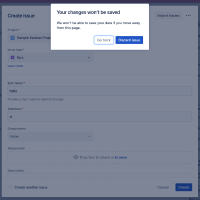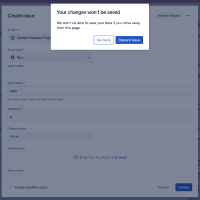-
Type:
Suggestion
-
Resolution: Unresolved
-
Component/s: Work Item - View (Internal developer use only)
-
2
-
7
NOTE: This suggestion is for JIRA Cloud. Using JIRA Server? See the corresponding suggestion.
I cannot tell you how many times I have accidentally clicked "Cancel" when editing an issue in JIRA. Since there's no confirmation dialog (with OK button default selected for fast keyboard response), I lose what I have entered in a comment or details section. Please, please add a Cancel confirmation dialog to the Cancel button.
It also would be very helpful if the confirmation dialog shows when trying to close the browser.
Steps to reproduce
- Open an existing issue and start typing in the Description or Comments field (or any other field where there is a Save and Cancel button)
- Click "Cancel"
- Observe that there is no confirmation dialogue - any work previously completed is lost.
- is duplicated by
-
JRACLOUD-39965 "Create Issue" should prompt before closing (on "Cancel" or Esc)
- Closed
- is related to
-
JRACLOUD-41814 Make ESC key behavior consistent across description and comment edit operations
- Closed
-
JRASERVER-23284 Add a confirmation dialog display on the Click of Cancel Button
- Gathering Interest
- relates to
-
JRACLOUD-40599 Cancel too close to Create
- Closed
-
JRACLOUD-92757 Prevent accidentally cancelling comments
- Closed
-
JRACLOUD-47395 "Confirmation" check for clicking "Cancel" adding comment etc
- Gathering Interest