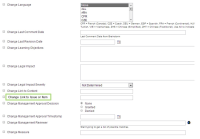-
Type:
Suggestion
-
Resolution: Unresolved
-
Component/s: Work Item - View (Internal developer use only)
-
770
-
114
NOTE: This suggestion is for JIRA Cloud. Using JIRA Server? See the corresponding suggestion.
Hi everyone,
Thanks so much for your votes and comments on this feature request.
This feature suggestion is in line with our plans for enhancements of Atlassian Connect platform, specifically to allow for bulk operations of different sorts. In order to have this feature implemented we plan to first focus on REST API (backend) for the solution, and only after the backend is exposed to Atlassian Connect developers the GUI might follow.
Having said the above we currently do not have the detailed plans for the GUI to be implemented in the next 12 months.
Thanks for your patience and we hope you appreciate our open approach to feature requests.
Cheers,
Bartek
JIRA Product Management
bartek (at) atlassian (dot) com
Original request description (original description was blank, so let's use one of the duplicates' description for clarity):
It would be handy to have the possibility to bulk change the type of one, more or all issue links when viewing the "link administration" of a certain issue. E.g. when one wants to change all "subissues" to "related issues". Now this can only be achieved by removing the links and recreating them as the new link types.
Workaround
Create an automation rule:
1. Trigger:
Chose any type of trigger depending on your use case. If you only want to do it once, you may want to choose Scheduled trigger then run the rule manually.
2. Add Component > New Branch > Branch rule/related issues > Type of related issues > JQL:
Specify the JQL query returning the issues you need to edit.
Ensure there are no order by clauses and the issue you'll need to link to is not included in the query.
To include a list of issues, the JQL can be:
key in (key-1, key-2, key-3 etc)
3. Add Component > Action > Link Issues:
4. Publish and Run Rule.
5. Delete the rule if the issues were linked successfully.

- is duplicated by
-
JRACLOUD-30370 As a JIRA user, I would like the ability to bulk change the link field for several issues
- Closed
-
JRACLOUD-60320 Select multiple and right click to Link
- Closed
-
JRACLOUD-69241 Missing ability to link issues by bulk change
- Closed
- is related to
-
JRACLOUD-36329 Bulk linking issues - ability to search and select multiple issues to link
- Gathering Interest
-
JRASERVER-2428 Bulk Link
- Not Being Considered
- relates to
-
JRACLOUD-20094 Cannot change issue link type after creating.
- Gathering Interest
-
JRACLOUD-64952 Create way to bulk-remove links of a specific link-type
- Gathering Interest
- mentioned in
-
Page Loading...
-
Page Loading...
-
Page Loading...
-
Page Loading...
-
Page Loading...
-
Page Loading...
-
Page Loading...
-
Page Loading...
- resolves
-
JST-493098 Loading...