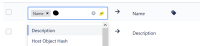-
Bug
-
Resolution: Timed out
-
Low
-
1
-
Severity 3 - Minor
-
Issue Summary
This is reproducible on Data Center: (no)
Customers may customize or manually configure imports in Assets.
If one tries to concatenate two data locators from source, by typing a search string - the found data locator will replace the existing one.
Use case: The customer has a Discovery import configured, with predefined configuration. The Application object type map has Name datalocator mapped to the Name Attribute. The customer wishes to add / concatenate the Version to the Application name - so it will show on the Application object's Label
Steps to Reproduce
- Configure a default Discovery import.
- Expand "Edit Mapping" and navigate to the Application object type
- Expand "Edit Attribute mapping"
- Click within the Data Source Field - for the Attribute Name
- start typing "ver.." (cursor is placed where the black dot is below) to find the Version datalocator, and select it from the dropdown

Expected Results
Since Name was not previously removed, the Version Datalocator is now also added to the Data source field, next/after Name
Actual Results
Only Version is set as the Data source field now
...
Workaround
Select the second (or any other datalocator) from the dropdown list (click the Expand/dropdown icon on the right), and do NOT type a string to filter the list...
- is addressed by
-
JDW-5253 Loading...