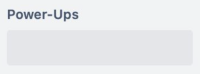-
Type:
Bug
-
Resolution: Fixed
-
Priority:
High
-
Component/s: Power-Ups - First Party
-
None
-
9
-
Minor
Issue Summary
Customers are facing an issue where some Power-Ups they have enabled in their boards will not properly load their respective button in the card back.
Affected users are able to reproduce this issue across multiple browsers (including incognito), devices and networks.
Steps to Reproduce
- Enable a First-party Power-Up like Google Drive;
- Open a card
Expected Results
The Power-Up button should appear in the right side menu of the card back, under 'Power-Ups'.
Actual Results
The Power-Up button does not load properly, and show up as a blank button:

The browser console throws a 'net::ERR_ABORTED 404 (Not Found)' error when trying to load the PUP's resources (example attached).
Workaround
No workarounds available.