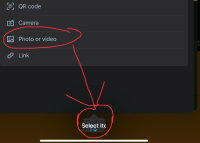-
Type:
Bug
-
Resolution: Fixed
-
Priority:
High
-
Component/s: Apps - iOS - Other
-
None
-
12
-
Minor
Issue Summary
When adding an attachment from the "Photo Library Image" option on an iPad, the photo library window does not display correctly. Instead, a small comment-type box is shown, preventing users from selecting images. The issue persists even after updating iOS and reinstalling the app.
Steps to Reproduce
- On an iPad, open the Trello app.
- Attempt to attach a photo on a card by selecting the "Photo Library Image" option.
Expected Results
The full photo library should be displayed, allowing the user to browse and select images to attach.
Actual Results
A small comment-type box appears instead of the complete photo library window, and no images can be selected.

Workaround
Please use a browser to access Trello and attach documents. Alternatively, you can upload attachments from other devices, such as mobile phones or desktops.