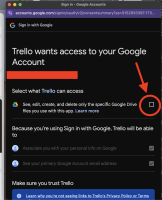-
Type:
Bug
-
Resolution: Fixed
-
Priority:
Highest
-
Component/s: Power-Ups - First Party
-
125
-
Severity 2 - Major
Issue Summary
Can no longer authenticate with the Google Drive Power-Up due to recent changes made by Google.
Steps to Reproduce
- Open a board, and add the Google Drive Power-Up
- Open the Google Drive Power-Up and select 'Link Google Drive Account'
- Enter in Google account credentials
- Error message appears that the app is blocked and there is no option to continue
Expected Results
Successful authentication with the Google Drive Power-Up
Actual Results
Error message appears:
This app is blocked
This app tried to access sensitive info in your Google Account. To keep your account safe, Google blocked this access.
Workaround
You can disable the Google Drive Power-Up from your boards and rely on Trello's native integration with Google Drive attachments.
More information about adding attachments to cards can be found here: https://support.atlassian.com/trello/docs/adding-attachments-to-cards/
- relates to
-
TRELLO-824 Logging in to Trello on Microsoft Team mobile app with a Google account produces an error
-
- Short Term Backlog
-