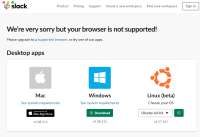-
Bug
-
Resolution: Unresolved
-
Low
-
None
-
2
-
Minor
Issue Summary
If you select to log into your Trello account via the 'Log in with Slack' option in the Trello desktop app, you land on a Slack error page: "We’re very sorry but your browser is not supported!".
Steps to Reproduce
- Open the Trello desktop app (ensure you're logged out)
- Try to log into your account via the 'Log in with Slack' option
Expected Results
You are taken through the login flow via your Slack account.
Actual Results
You land on a Slack error page:

Workaround
Current workaround is to log into the Trello account via a different method (i.e. email and password instead).